As 2025 approaches, TV entertainment changes a lot. IPTV services are more important than ever for our watching habits. This guide will show you how Digital Video Recorders (DVR) and storage options can improve how you watch and save your top shows. Knowing about IPTV tech helps you stream smoothly and record better.
People want better DVR choices as they like controlling their TV time. There’s a lot to think about, from recording shows easily to keeping them stored well. Recording IPTV lets you watch shows when you want. If you’re new, getting help from WatchMax TV makes getting into DVR recording simple and fun.
Key Takeaways
- IPTV technology is gaining popularity for its flexibility and variety of channels.
- Understanding DVR options enhances user experience in recording shows.
- Proper content storage is crucial to manage recorded material efficiently.
- The ease of setting up and using IPTV recordings maximizes viewer enjoyment.
- Choosing the right DVR will influence the quality and convenience of recordings.
- Future developments are likely to make IPTV recording even more user-friendly.
Understanding IPTV Technology
IPTV stands for internet protocol television. It changes how we watch TV. Unlike traditional cable or satellite, IPTV uses broadband internet for streaming. This means you can watch shows, movies, and live broadcasts without interruption.
Data packets are key to IPTV. They carry video content over the internet in real-time. Thanks to high-speed broadband, this ensures a smooth and high-quality viewing experience.
To fully enjoy IPTV, it’s important to grasp its technology. IPTV lets viewers access a vast range of content whenever they want. It’s not just more convenient; it also introduces new ways to manage and view content.
What is IPTV Recording?
IPTV recording is when you save TV shows that come through the internet. Unlike old DVRs that need cable or satellite, this uses the internet. It lets people watch more channels and different content.
This method lets you easily plan and record live TV. The quality of your recordings can be adjusted. This means you can choose the best mix of picture clarity and how much space it uses.
You can watch your recorded shows on many devices. This includes smartphones, tablets, or smart TVs. You can see your favorite shows wherever you go. For more info on IPTV recording, check out this comprehensive guide.
Benefits of Using a DVR
Using a DVR for IPTV adds many improvements to watching TV. One key benefit of DVR tech is time-shifted viewing. This lets users watch shows when they want. They can pause, rewind, or fast-forward. This makes watching many episodes in a row more fun.
Another big plus of DVR use is setting recordings ahead of time. This means users can record their favorite shows automatically. For people who are always busy, this is very useful. It ensures they don’t miss any part of their favorite series.
Modern DVRs offer different storage options, which is important. This lets users pick the storage size that fits their needs. With plenty of space, people can save many shows without running out of room. Having these options improves the IPTV watching experience a lot.
Key DVR Features to Look For
Choosing the right DVR means knowing about features that make watching better. These features simplify recording and watching shows. They add flexibility and convenience to your experience.
Time-Shifted Viewing
Time-shifted viewing is a major DVR feature. It lets you pause live TV and rewind to see what you missed. This is great for live sports or news, ensuring you catch every important moment.
With this feature, you control when you watch.
Series Recording Options
Series recording is crucial too. It automatically records every episode of your favorite show. No need to set it up every week.
This feature means fans of series don’t worry about missing out. Every episode is recorded for later.
Cloud Storage Capabilities
Cloud storage adds security and accessibility to recordings. It protects shows from hardware issues found in traditional DVRs. This feature lets you access shows from different devices, anywhere.
It’s a must-have for those who love watching on-the-go. Cloud storage meets the needs of today’s viewers.
Choosing the Right DVR for IPTV
When choosing a DVR for IPTV, think about a few key things that improve your watching experience. Make sure the IPTV compatibility fits with your provider. Not every DVR works well with IPTV services, so research well before buying.
Look at the storage it offers. Great best DVRs come with lots of space, and some even let you use external drives or the cloud. Think about how much you record. A DVR with small storage might not be enough if you love binge-watching.
The design of the interface is also important. An easy-to-use interface makes navigating and enjoying your shows better. Search for models with simple controls and easy access to your shows.
Don’t forget about customer support and warranty. Good customer service is reassuring, especially when there are issues with your device. Here’s a look at some top brands in the DVR market:
| Brand | Model | Storage Options | IPTV Compatibility | Customer Support |
|---|---|---|---|---|
| TiVo | TiVo Edge | 1TB Internal + Cloud | Yes | 24/7 Support |
| Not Applicable | Roku Streaming Stick | Cloud Storage* | Yes | Email Support |
| Hauppauge | Colossus 2 | Depends on External Drive | Yes | Standard Support Hours |
Knowing these features helps you pick the right DVR for your needs. It ensures a fun and personal IPTV experience.
How to Set Up IPTV Recording
Setting up IPTV recording can make watching TV more fun. You need the right gear and a simple setup guide. Here’s what you need and how to do it easily.
Equipment Needed
- High-speed internet connection
- Compatible DVR
- TV and HDMI cables
- Router for network connection
- Remote control for the DVR
Step-by-Step Installation Guide
- Connect the DVR to your TV using HDMI cables to ensure the best picture quality.
- Link the DVR to your router using an Ethernet cable for a stable internet connection.
- Power on the DVR and follow the on-screen prompts to configure necessary settings.
- Select your IPTV provider and enter the required login information.
- Navigate to the recording settings and customize options to suit your preferences.
- Test the setup by recording a program to ensure everything is working properly.

IPTV Recording Guide
Today, knowing how to record your favorite IPTV shows is key. We made this guide to help you understand recording options. It makes sure you can easily save your favorite shows and movies.
Getting the most out of your recordings means knowing your DVR’s features. Learning how to set up recordings, manage space, and use the interface can make watching shows better.
As you read on, you’ll learn about useful features like watching shows later and recording entire series. These features make watching TV more convenient. This guide will help you use your IPTV service to its fullest, making sure you don’t miss your favorite shows.
Think of this IPTV recording guide as your go-to for all things IPTV recording. With the right info and tools, you can watch your favorite shows whenever you want. This guide makes it easy.
Storage Options for Recorded Content
Choosing the right storage for your recorded IPTV content is key. It helps you access and keep more shows with ease. We’ll look at internal and external storage, plus NAS options here.
Internal vs. External Storage
Internal storage is built into your DVR. It’s easy to use but might not hold everything for tv lovers. External storage lets you add more space with hard drives or SSDs. This means more room for all your shows without the stress of running out of space.
Network Attached Storage (NAS) Solutions
NAS systems are a top way to manage your recordings. They connect to your home network. This lets you watch your recorded shows on many devices.
NAS gives you one place for all your media and lets you watch from anywhere. While it might cost more at first, its benefits make it worth it for lots of people.

Managing Your Recorded Content
Managing your recorded content well is key to a great experience. It can be hard to keep up with all your recordings as time goes on. A structured method helps make reaching your top shows and movies simple. Here are ways to put recordings in order.
Organizing Recordings
Sort your recordings by different factors, like:
- Genre – Split recordings into categories like drama, comedy, sports, and more.
- Date – Arrange by recording date to easily find new stuff.
- Personal Preferences – Make special folders or playlists based on what you like.
This organized method cuts down on time and boosts fun in managing recordings. Quickly finding a show or movie raises overall happiness.
Deleting and Archiving Options
As time passes, you might gather recordings that don’t interest you anymore. There are ways to remove them, making room for new stuff. Think about these strategies:
- Manual Deletion – Look over your list regularly and delete what you don’t want.
- Scheduled Cleanups – Use reminders or plans to check your recordings often.
If you have recordings you want to keep but not watch often, think about archiving. Archiving helps you save these for later without taking up too much space. It also prevents you from accidentally deleting them. Your options include:
- External Drives – Back up and archive using external hard drives.
- Cloud Storage – Cloud services offer easy access and save space locally.
Common Issues with IPTV Recording
Many users get upset with IPTV recording problems. These challenges, like signal breaks, can ruin the experience. They often leave recordings incomplete or bad in quality. It’s key to know these troubles for fixing IPTV issues well.
Another common issue is when you want to record many shows at once. But your DVR system can’t handle it. This means you might miss recording some shows you wanted to see.
To overcome these problems, here are some helpful tips:
- Check your internet connection to ensure stability. A weak connection can lead to interruptions during recordings.
- Review the DVR settings to manage recording conflicts. Prioritize essential shows if simultaneous recordings pose an issue.
- Regularly update your device firmware. Updates may resolve existing bugs that could affect recording functionality.
- Consult the user manual for your specific DVR model for guidance on troubleshooting IPTV and optimizing your recording settings.
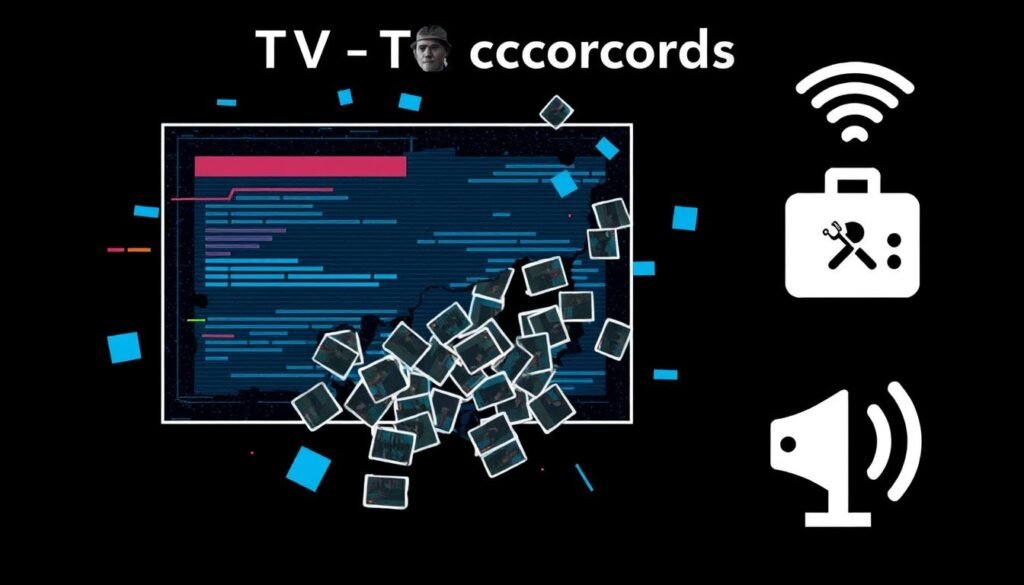
With these steps, you can achieve better IPTV recording. It means less frustration with common problems.
Future Trends in IPTV Recording
New technologies are changing the way we use IPTV recording. The future looks exciting with many improvements that will make watching TV better. One of the top updates we look forward to is better cloud storage. This means you can watch your favorite shows from anywhere, at any time.
AI will also help recommend shows you might like. It learns what you enjoy and then suggests new shows similar to those. This makes finding new favorites easy and fun.
The way we use DVR systems is getting an upgrade too. They are being designed to be easier to use. This will help everyone, no matter their age, to find and keep track of their shows with ease.
Recording technology will get better as internet services improve. Faster internet means you can record and stream shows without lag. This is great news for everyone who loves watching TV without waiting.
These changes show that IPTV recording has a bright future. Innovations will make watching TV personalized, easy, and more enjoyable for all of us.
Conclusion
In this IPTV recording guide, we looked at what makes a great viewing experience. We examined IPTV technology and the importance of choosing the right DVR. Mastering how to record ensures you don’t miss your favorite shows. Plus, smart storage solutions save your content for later.
Choosing a good DVR and smart storage is crucial. We found that both internal and external storage methods work well. Cloud capabilities add flexibility you don’t get with traditional systems. This helps you make the most of your IPTV service.
We hope you’ve learned a lot from this guide. Now, you’re ready to improve your IPTV experience. Why not try a free trial from WatchMax TV? Discover how advanced recording and storage can change the way you watch TV. Enjoy the new possibilities IPTV offers!
FAQ
What is IPTV recording?
IPTV recording lets users capture TV shows over the internet. It allows you to record live TV. You can watch your favorite shows later. This gives more flexibility than traditional DVRs.
What benefits come with using a DVR for IPTV?
A DVR for IPTV has many benefits. You can watch shows when you want, thanks to time-shifted viewing. It also offers pause, rewind, and record features. These enhance how you watch TV.
How can I choose the right DVR for my IPTV service?
To pick the right DVR, look at IPTV compatibility, storage, and the interface. Research different brands and models. Choose one that meets your needs and has good reviews.
What storage options are available for recorded IPTV content?
There are many storage options for your shows. You can use the DVR’s internal storage. Or, choose external storage for more space. Network Attached Storage (NAS) lets you access and share files on multiple devices.
How do I manage my recorded content effectively?
Manage recordings by organizing them by genre or date. Delete what you don’t need to save space. Use archiving for long-term storage. This helps prevent accidental deletions.
What common issues might I encounter with IPTV recording?
You might face signal interruptions or recording conflicts. Series recordings could have limitations. Solve these by checking your internet, adjusting settings, or ensuring enough DVR storage.
What trends should I watch for in IPTV recording technology?
Look out for trends like better cloud storage and AI for show recommendations. User interfaces for DVR systems are also improving. Keeping up with these trends will show you the future of IPTV recording.




