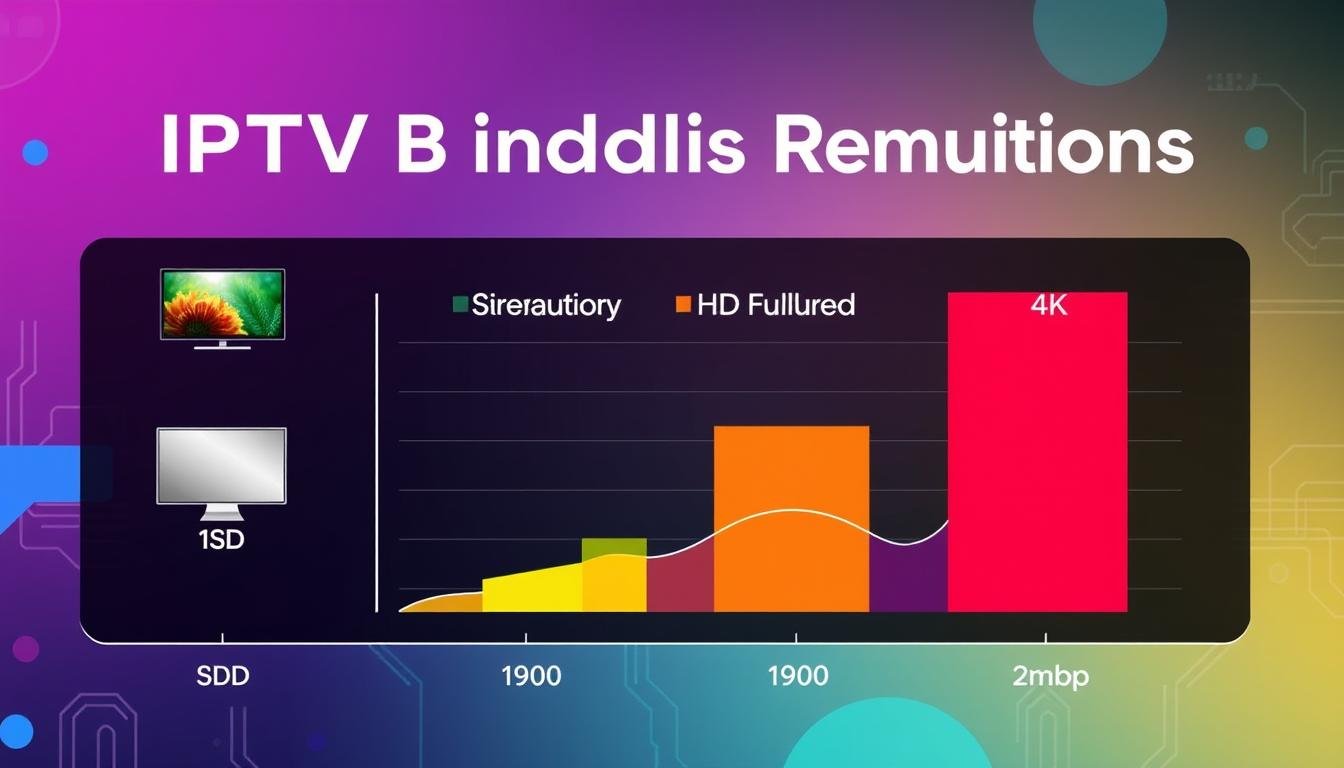Welcome to the IPTV Bandwidth Guide for 2025, where understanding speed requirements is key. In our digital era, your streaming quality depends on the bandwidth you have. As IPTV evolves, knowing how much bandwidth you need is vital.
This knowledge helps avoid interruptions and ensures a smooth entertainment journey. It’s all about enhancing your streaming experience.
- Understanding bandwidth is essential for optimal streaming quality.
- High-speed internet is crucial for uninterrupted IPTV services.
- Know the differences in speed requirements for various streaming resolutions.
- Multiple devices impact overall bandwidth needs.
- Regularly measuring your internet speed helps maintain a top-notch streaming experience.
- Choosing the right ISP is vital for consistent performance.
Understanding IPTV Basics
IPTV changes how we watch video content. It doesn’t use traditional TV ways like satellite or cable. Instead, it sends content through the internet. This means more flexibility and choices for viewers. They can watch live shows or stream videos anytime with fast internet.
What is IPTV?
IPTV means watching TV through the internet. It’s different from old-school satellite or cable TV. IPTV gives viewers more options and control over what and when they watch. It’s a big change in how we view media.
How Does IPTV Work?
IPTV works by sending video in packets through the internet. This lets viewers stream live or recorded shows in real-time. They can enjoy a variety of content. This includes live programs, recorded shows, and interactive features. It makes watching TV more personalized.
Why Bandwidth Matters for IPTV
Bandwidth is key for anyone using IPTV services. A higher bandwidth makes streaming smooth. This improves how much you enjoy watching.
Less buffering and better video quality are results. This lets viewers watch their favorite shows without stops. Bandwidth is vital for a good viewing experience.
The Impact of Bandwidth on Streaming
Many parts of streaming are affected by bandwidth. For high-definition content, a certain bandwidth is needed. Without enough bandwidth, you’ll see buffering and worse picture quality.
Knowing this helps users choose the best internet plans. A strong internet connection means clearer images and a better watch.
Comparing Bandwidth and Speed
People often mix up bandwidth and speed. Speed is how fast data moves. Bandwidth is how much data can be sent at once.
Understanding this difference helps users know what they can do online. For IPTV, bandwidth decides how good the content looks on your screen.
IPTV Bandwidth Guide
Understanding IPTV bandwidth requirements for different streaming qualities is key for smooth videos. Whether you watch in standard definition (SD), high definition (HD), or ultra-high definition (UHD), you’ll need different amounts of bandwidth. This ensures streaming without delays.
Recommended Speeds for Different Streaming Qualities
For top performance, here are the speeds you should have:
| Streaming Quality | Minimum Bandwidth Required |
|---|---|
| Standard Definition (SD) | 3 Mbps |
| High Definition (HD) | 5 – 10 Mbps |
| Ultra High Definition (UHD) | 25 Mbps or more |
With these speeds, you can enjoy high-quality streaming smoothly. If you’re looking to improve your internet, check out this helpful guide: speeding up your internet.
Bandwidth Requirements for Multiple Devices
In homes with many devices, managing bandwidth is crucial. If several people are streaming at once, it’s important to have enough bandwidth for all. For homes with multiple device connections, here’s what to do:
- Add 5 Mbps for each additional HD stream.
- Allocate 10 Mbps for each UHD stream.
- Remember to add extra bandwidth for everyday use, like surfing the web or online gaming.
Planning your internet setup well can improve everyone’s viewing. A good router plays a huge role, especially with many users. Understanding your total bandwidth needs makes IPTV streaming better, guaranteeing enjoyable entertainment.
Measuring Your Internet Speed
It’s crucial to measure your internet speed for the best IPTV experience. If your connection meets the needed bandwidth, you’ll enjoy smooth streaming. Testing your speed helps find problems that could ruin your viewing. There are many tools to test your internet speed correctly.
How to Test Your Internet Speed
When you need to test your internet speed, using Ookla’s Speedtest or Fast.com is a good choice. Here’s what you should do:
- Go to a speed test site you like.
- Press the “Start” or “Go” button to get going.
- Wait a bit for the test to finish, which doesn’t take long.
- Look at your results on the screen.
By following these steps, you can accurately check your internet speed. This gives you a clear idea of your connection’s quality.
Understanding Speed Test Results
Understanding your speed test results is key:
- Download Speed: Tells you how fast you can get data from the internet. It’s vital for watching videos online.
- Upload Speed: This is about sending data to the internet quickly. It matters for live streaming or uploading videos.
- Latency: It shows the delay in data travel from your device to the server and back. Important for games and real-time apps.

Factors Affecting IPTV Performance
Understanding key factors can really help improve IPTV performance. Knowing how these elements work together lets you enjoy better streaming.
Network Congestion
Network congestion is a big problem for IPTV. It happens when lots of people use the internet at the same time. This can slow down your streaming and lower picture quality.
But, managing network traffic well can make things better. This ensures smoother streaming for you.
Router Quality and Placement
Your router’s quality and where you place it matters a lot. A strong router in the right spot boosts signal and coverage.
Choosing advanced routers can decrease delays and make the connection more stable. Putting your router where it’s not blocked helps avoid interference and boosts performance.
ISP Limitations
ISP restrictions can limit how well IPTV works. Some ISPs might slow down your speed when lots of people are online, affecting streaming.
They might also have limits on how much data you can use, which is tough for HD content. Picking the right ISP plan can really help. To set up IPTV better, check out this guide.
Choosing the Right Internet Plan for IPTV
Finding the right internet plan is key for smooth IPTV watching. There are many plans, but not all fit everyone. Knowing what you need is the first step to pick the best one.
Recommended Plans for Streaming
For the best IPTV, choose plans with enough bandwidth for high-definition videos. Based on your streaming needs, here are some top plans:
| Streaming Quality | Recommended Speed | Plan Examples |
|---|---|---|
| Standard Definition | 3-5 Mbps | Basic DSL or Cable Plans |
| High Definition | 5-10 Mbps | Mid-tier Cable or Fiber Plans |
| Ultra High Definition | 25 Mbps and above | Premium Fiber Plans |
Finding the Best ISP
Picking the best ISP for IPTV means looking at several things to get a reliable service. Consider the ISP’s customer service, contract terms, speed, and cost that fit your budget.
- Customer service reputation
- Contract flexibility and terms
- Speed guarantees that meet your bandwidth needs
- Pricing structures that fit within your budget
Keep these factors and streaming recommendations in mind for a better IPTV experience.
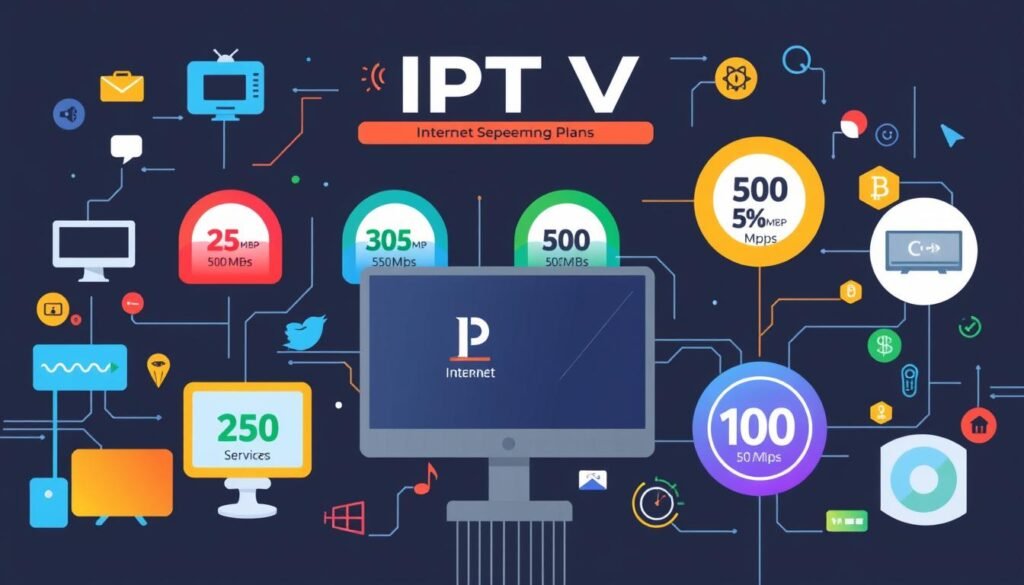
Common Streaming Issues and How to Fix Them
Many people run into problems when streaming, especially with buffering and how the picture looks. It’s important to get how these issues work for better viewing. Here, we talk about common problems and how to fix them for smoother streaming.
Buffering and Lag
Buffering usually happens when your internet is slow or too many people are online. It can make watching shows very frustrating. To fix buffering, try these:
- Lower the streaming quality temporarily.
- Upgrade your internet plan to increase bandwidth.
- Limit the number of devices using the same network.
- Restart your router to refresh the connection.
Picture Quality Issues
Bad picture quality can come from signal problems or old equipment. To fix these, you might need to change some settings. Here’s how to get a better picture:
- Check your device’s connection settings and optimize them.
- Ensure your router is placed in an optimal location, away from obstructions.
- Update your streaming device’s firmware regularly.
- Test different streaming services to compare picture quality.
Future of IPTV and Bandwidth Requirements
The future of IPTV is looking bright with new tech on the horizon. Cloud gaming and 8K streaming are set to change the game. These will make the viewing experience much better. However, they’ll also need more from our internet.
Emerging Technologies in Streaming
New tech is shaping the way we stream. Take adaptive bitrate streaming, for example. It adjusts video quality based on how good your internet is at the moment. On top of that, better compression tech means we can watch HD without glitches.
How 5G Will Impact IPTV
5G and IPTV together are going to be a game-changer. Thanks to 5G’s super-fast speeds and low lag, streams will get much better. No more waiting or poor-quality pictures, even with the highest resolution videos. As streaming evolves, 5G and new tech will make our watch experience something else.

| Technology | Impact on IPTV | Bandwidth Requirement |
|---|---|---|
| 8K Streaming | Increased detail and clarity | 50 Mbps+ |
| Cloud Gaming | Interactive experiences | 25 Mbps+ |
| 5G Connectivity | High-speed, low-latency streaming | Dependent on service, but generally lower than fiber |
Getting Started with IPTV
Starting your IPTV journey brings a lot of fun. Many providers offer free trials to make it easy. You can try the service without spending money first.
Free Trials and Promotions
Jumping into IPTV services gets better with free trials. These trials let you explore many channels for a short time. It’s a good chance to learn what you like without risk.
- Risk-Free Experience: Test the service without upfront costs.
- Feature Exploration: Discover which channels and features appeal to you.
- Performance Testing: Evaluate how the service performs on your network.
IPTV providers often have special deals for a short time. These deals can help you decide if the service fits your needs before you commit.
Contacting Support for Quick Assistance
It’s good to know that help is easy to get when starting with IPTV. If you have questions or technical problems, asking for help is smart. https://watchmaxtv.com is known for their great customer service team.
Getting help quickly can make your IPTV experience much better. Always have contact info close. Use live chat if you can to fix problems fast.
Conclusion
In this final part, let’s talk about bandwidth and how it affects streaming quality. Bandwidth is crucial for smooth video playback. A good bandwidth guide helps ensure your streaming is uninterrupted and clear.
When checking your internet plan, think about things that might slow down your IPTV. These include network traffic and your router’s quality. It’s also key to keep up with new IPTV tech. This can make your streaming better. For example, check out IPTV M3U playlists for a wide range of channels without sacrificing quality.
In summary, getting the most out of IPTV means having the right setup. This includes strong bandwidth and knowing the top providers. By actively evaluating your internet and exploring new streaming options, your viewing experience will be top-notch.
FAQ
What is IPTV and how is it different from traditional TV?
IPTV, or Internet Protocol Television, streams TV content over the internet. Unlike traditional TV that uses satellite or cable, IPTV offers more viewing choices. This lets users watch live and on-demand broadcasts easily.
How much bandwidth do I need for IPTV?
Bandwidth needs vary with video quality. For standard definition (SD), you’ll need at least 3 Mbps. High definition (HD) needs about 5 to 10 Mbps. And for ultra-high definition (UHD), you should have at least 25 Mbps.
What factors can affect my IPTV streaming quality?
Several things can affect IPTV quality. These include network congestion, how good your router is, and its position. Also, your Internet Service Provider (ISP) could limit speeds or bandwidth.
Can I use multiple devices while streaming IPTV?
Yes, but think about your bandwidth. More devices mean you need more speed. For example, streaming HD content on multiple devices at once may require over 50 Mbps for good quality.
How do I test my internet speed?
To test internet speed, use sites like Ookla’s Speedtest or Fast.com. Just start the test, and you’ll see your download and upload speed, plus latency. These results help figure out if your internet is fast enough for IPTV.
What should I do if I experience buffering while streaming?
If buffering occurs, try lowering the video quality or stop using other big bandwidth activities. Also, check your router’s performance and positioning. Still having trouble? Look into a faster internet plan to increase bandwidth.
Is 5G technology going to change IPTV?
Indeed, 5G will greatly enhance IPTV. Its faster speeds and reduced latency mean smoother streaming. You’ll enjoy better viewing, even in 4K and 8K, thanks to 5G.
Are there free trials available for IPTV services?
Many IPTV services offer free trials or deals so you can try before you buy. It’s a nice way to check if the service meets your streaming needs.
How can I contact support if I have issues with my IPTV service?
For IPTV problems, check the service’s site for customer support info. Many have live chat or email for quick help.