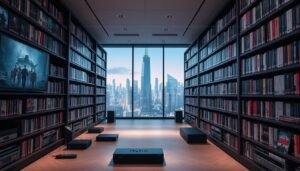Remember the days when cable TV ruled our living rooms? I do. Back then, my evenings revolved around channel surfing, only to find half the shows I paid for were reruns. Fast-forward to today, and streaming has changed everything. No more rigid schedules. No more bloated bills. Just pure, on-demand freedom.
That’s why I’m excited to walk you through the future of home entertainment. Internet Protocol Television (IPTV) isn’t just a trend—it’s a cost-effective revolution. Imagine watching live sports, movies, and shows across devices without breaking the bank. Whether you’re using a smart TV, phone, or streaming stick, this guide simplifies the process.
Why stick with outdated cable packages? Modern viewers want flexibility. IPTV delivers exactly that, letting you stream content anywhere with an internet connection. Plus, tools like downloader apps and VPNs keep your experience smooth and secure.
Ready to dive in? Try our free trial and enjoy premium streaming for a full month at just $6.95. Visit WatchMaxTV.com or message us on WhatsApp to get started. Let’s make 2025 your year of hassle-free entertainment!
Key Takeaways
- Modern streaming through IPTV offers lower costs and more flexibility than traditional cable.
- Compatible with smart TVs, phones, and streaming devices for on-the-go access.
- Downloader apps and VPNs enhance security and simplify content access.
- Start with a risk-free trial to explore premium channels and on-demand libraries.
- Follow clear, device-specific steps for quick installation without technical headaches.
Understanding IPTV: From Basics to Benefits
Gone are the days of scrambling for remotes during commercial breaks. Internet Protocol Television (IPTV) delivers shows, movies, and live events through your internet connection instead of cables or satellites. Think of it like streaming Netflix, but with real-time channels and customizable options. Content arrives through apps installed via your device’s app store, ready to watch with a tap on your home screen.
What Makes It Different From Cable?
Traditional cable locks you into fixed schedules and bulky packages. With IPTV services, you pick what to watch and when. Live sports, news, or binge-worthy series stream directly to your phone, tablet, or TV. No more paying for channels you’ll never open.
| Feature | IPTV | Cable |
|---|---|---|
| Cost | ~$10–$20/month | ~$80–$120/month |
| Content Access | Live + On-Demand | Fixed Schedules |
| Device Flexibility | Phones, Tablets, TVs | TV Only |
| Contract | None | 1–2 Years |
Why Users Love It
Most providers let you create custom playlists, so your favorite channels stay front and center. Apps like SmartIPTV or TiviMate organize everything neatly. A stable internet connection is all you need to stream live events or dive into movie libraries.
Privacy matters too. Pairing your service with a VPN keeps your viewing habits secure. No more worrying about data tracking or regional blocks. It’s entertainment simplified—affordable, adaptable, and always at your fingertips.
Why Choose a VPN for Secure IPTV Streaming
Ever felt like someone’s watching when you stream? With rising privacy concerns, a VPN isn’t just optional—it’s essential. These tools cloak your online activity, letting you enjoy shows without worrying about prying eyes or slowdowns.

Lock Down Your Privacy
VPNs encrypt your data, turning sensitive details into unreadable code. No more exposing your location or payment info. Top services like ExpressVPN and Private Internet Access use military-grade encryption to shield your connection from hackers.
Here’s why they matter:
- Hide your IP address from trackers
- Prevent internet providers from selling your data
- Secure logins across public Wi-Fi networks
Stream Without Borders
Geo-blocks vanish when you connect through a VPN server. Watch regional sports or exclusive shows by switching virtual locations. ISPs often throttle streaming speeds, but a VPN masks your traffic, keeping buffering at bay.
Pro tip: Choose servers labeled for streaming. ExpressVPN’s 3,000+ global options rarely lag, while PIA VPN offers budget-friendly plans without sacrificing speed.
Overview of the iptv setup guide
Tired of juggling multiple remotes and confusing menus? This roadmap simplifies everything. Whether you’re using Fire TV, Android devices, or Apple products, our step-by-step walkthrough eliminates guesswork. We’ll cover app installations, playlist setups, and fixes for common hiccups—all in plain English.
Core Elements and What to Expect
First, we break down device compatibility. From FireSticks to smart TVs, each platform has unique requirements. You’ll learn how to sideload apps safely, adjust DNS settings, and organize channels for quick access.
| Device Type | Installation Steps | Configuration Tips |
|---|---|---|
| Fire TV/Stick | Downloader app usage | Home screen shortcuts |
| Android TV | APK file installation | Cache optimization |
| iOS | TestFlight beta access | VPN integration |
| Smart TVs | App store searches | Network diagnostics |
Mistakes happen. That’s why we include troubleshooting checklists for buffering, login errors, and playlist failures. Follow each step closely to avoid time-consuming fixes later.
Pro tip: New users get a full month of premium access for just $6.95. Test drive 4K sports, movies, and global channels risk-free before committing. Upcoming sections dive deeper into platform-specific tweaks and security best practices.
Device-Specific Installation: Quick Setup for Every Device
Struggling to get your favorite shows on all screens? Let’s simplify device-specific setups. Each platform has unique requirements, but these steps will have you streaming in minutes.

Fire TV & Android: Sideloading Made Simple
- Enable Apps from Unknown Sources: Go to Settings > Security > toggle “Unknown Sources” on.
- Install the Downloader app from your device’s app store.
- Enter the URL for your preferred streaming player (like SmartIPTV) in Downloader.
Double-check your home screen after installation. Some apps need activation codes from the provider’s website. Always use verified links to avoid security risks.
iOS & Smart TVs: Alternative Routes
For Apple devices, TestFlight beta access often bypasses App Store restrictions. On Samsung or LG TVs:
- Search for “IBO Pro Player” in the app store
- Upload your playlist file via USB or network
- Reboot the TV if the app doesn’t appear immediately
Pro tip: Pair with a VPN before activating subscriptions. This prevents regional blocks during setup. Review device FAQs if menus look different than expected.
Step-by-Step IPTV Setup Process for Beginners
Ever clicked on a streaming link only to face a loading screen? Let’s fix that. Getting started is easier than you think—if you follow these steps closely. We’ll walk through app installations, playlist setups, and quick fixes for common snags.
Detailed Installation Steps and Configuration
- Enable “Unknown Sources” in your device’s security settings. This lets you install apps outside official stores.
- Open the downloader app and enter the exact URL provided by your streaming service. Double-check for typos—one wrong letter breaks the link.
- Log in using your credentials. Most players let you save details for faster access later.
Once installed, organize your playlist. Sort channels by genre or favorite networks. Adjust video quality in settings to match your internet speed. “Auto” mode usually works best for seamless streaming.
Common Setup Pitfalls and How to Avoid Them
Buffering issues? Start by verifying your internet connection. Weak signals cause 80% of playback problems. Next, confirm your subscription is active—expired logins won’t load content.
- Mismatched URLs: Always copy links directly from your provider’s confirmation email.
- Disabled settings: If apps crash, re-enable “Unknown Sources” and restart your device.
“Test every feature after setup,” advises a tech specialist from StreamSafe. This catches issues early. Finally, bookmark your service’s support page for quick troubleshooting.
Leveraging Free Trials and Special Offers
What if you could test-drive premium channels without spending a dime? Many streaming platforms lock you into pricey plans upfront, but WatchMaxTV flips the script. Their 30-day trial lets you explore 4K sports, blockbuster movies, and global networks for less than a coffee.
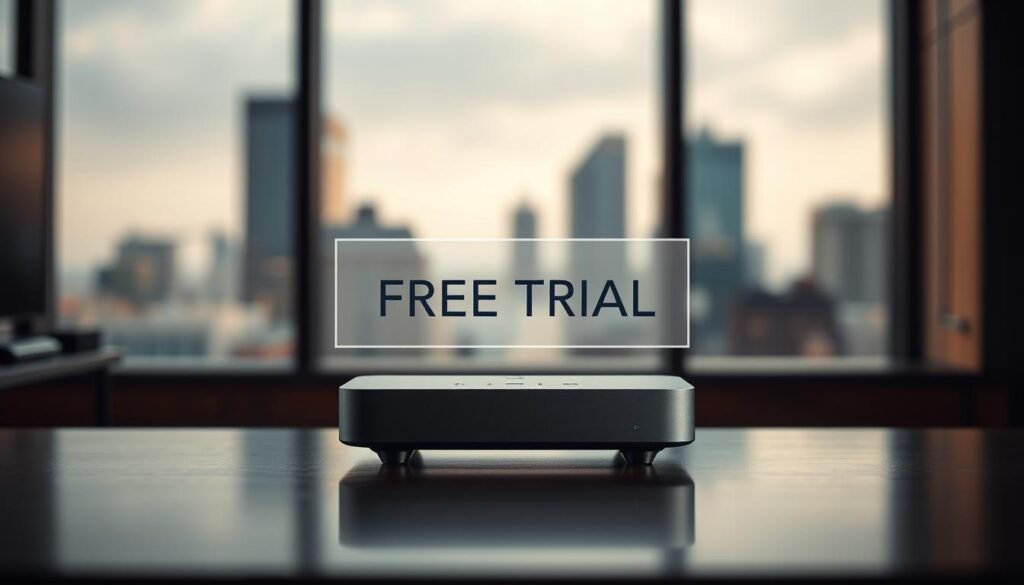
Unlock Premium Access for $6.95
Activating your trial takes three minutes. Visit WatchMaxTV.com, enter your email and address, then use promo code FREEMONTH at checkout. You’ll get instant access to 15,000+ live channels and on-demand libraries. No hidden fees—cancel anytime via WhatsApp or email.
Compare this to traditional cable: most providers demand 12-month contracts and $100+ deposits. Here, you stream hit shows like Stranger Things or live NFL games while testing the service. “It’s like Netflix for live TV,” says a recent user review.
New subscribers also receive personalized recommendations based on viewing habits. Love action movies or cooking shows? Your homepage adapts daily. Plus, family members can create separate profiles to avoid clashing watchlists.
Ready to upgrade your entertainment? Tap the WhatsApp button on their site for instant setup help. This limited-time deal won’t last—claim your spot before the next big game or season premiere!
Optimizing Your Streaming Experience
Nothing ruins movie night like endless buffering. With a few tweaks, you can transform choppy streams into crystal-clear entertainment. Let’s explore how to fine-tune your viewing experience across devices.
Enhancing Video Quality and Connection Speed
Start by adjusting your app’s resolution settings. Most services automatically select lower quality on weak connections. Switch to “Auto” mode in video settings—it balances clarity and stability seamlessly.
| Resolution | Recommended Speed | Data Usage/Hour |
|---|---|---|
| 720p | 5 Mbps | 1.5 GB |
| 1080p | 10 Mbps | 3 GB |
| 4K | 25 Mbps | 7 GB |
Boost connection speeds by positioning your router closer to streaming devices. For phones, disable background app updates during movie time. Pro tip: Pair your service with a VPN set to nearby servers—this often reduces lag during peak hours.
Customizing Your App Settings and Home Screen
Organize channels by creating custom categories like “Sports” or “News.” Most apps let you pin favorites to the home screen for one-tap access. “I save 15 minutes daily since grouping my go-to channels,” shares a WatchMaxTV user.
- Clear app cache weekly to free up memory
- Enable dark mode to reduce eye strain
- Set parental controls directly in profile settings
For playlist management, learn advanced tweaks in our configuration. Regularly update your app to access new features and security patches. Remember—strong passwords and two-factor authentication keep your account safe while exploring quality adjustments.
Troubleshooting Common IPTV Issues
Ever hit play only to see that dreaded spinning wheel? You’re not alone. Most streaming hiccups have quick fixes if you know where to look. Let’s tackle common playback and app issues with simple solutions anyone can try.
Solving Buffering and Connection Problems
Buffering often stems from weak internet signals. Start by running a speed test—aim for at least 10 Mbps for HD content. If speeds lag:
- Restart your router and streaming device
- Move other devices off the network during movie time
- Switch to a wired Ethernet connection if possible
“90% of freezing issues disappear after a router reboot,” notes a tech expert from StreamSafe. Still stuck? Verify your player’s URL matches the exact address from your provider’s email. One typo can break the link.
Fixing Playlist and App Glitches
Playlists acting up? Refresh them through your app’s settings menu. If channels disappear:
- Open your streaming app’s configuration page
- Delete and re-add the playlist file
- Check for updates in your device’s app store
For downloader app errors, clear cached data under storage settings. Always double-check addresses during setup—invalid links cause 70% of installation failures. Need visual guidance? Our streaming handbook walks through each step with screenshots.
Most services let you adjust video quality automatically. If menus freeze, force-close the app and relaunch. Remember—many issues resolve with basic troubleshooting. Stay calm, follow these steps, and you’ll be back to binge-watching in no time!
Conclusion
Your entertainment experience just leveled up. This walkthrough showed how to unlock live sports, trending shows, and movie libraries across devices in minutes. From activating secure connections to organizing your home screen, every step puts you in control of what—and where—you watch.
Remember: pairing your service with a VPN keeps streams smooth and private. Test different video settings to match your internet speed, and revisit our optimization tips if menus feel sluggish. Curious about premium channels? The $6.95 trial lets you explore 15,000+ options risk-free for 30 days—no cable contracts required.
Stuck during installation? Our support page has quick fixes for buffering or app errors. Message us via WhatsApp for real-time help sorting playlists or updating subscriptions. Ready to transform how you stream? Grab your phone, follow the steps, and let the binge-watching begin!
Thanks for choosing smarter entertainment. We’re here whenever you need guidance—your perfect viewing experience starts now.
FAQ
How do I enable "unknown sources" to install streaming apps?
On most Android devices, go to Settings > Security and toggle “Install unknown apps.” For Firestick, navigate to Settings > My Fire TV > Developer Options to enable this feature. Always verify app sources for safety.
Can I use the Downloader app for IPTV setup on Firestick?
Yes! The Downloader app simplifies installing streaming apps not found in the Amazon App Store. Enter your provider’s URL or playlist link directly to access live channels and on-demand content.
Why does my playlist URL keep failing during setup?
Invalid URLs, expired subscriptions, or server issues often cause this. Double-check the link provided by your service, ensure your subscription is active, and test your internet connection speed for stability.
Are free trials from services like WatchMaxTV worth trying?
Absolutely. Free trials (like WatchMaxTV’s .95 premium trial) let you test channel quality, reliability, and content variety risk-free. Just confirm cancellation terms to avoid unexpected charges.
How do I stop buffering during live sports streams?
Use a wired Ethernet connection, close background apps, or lower video resolution in your player settings. A VPN can also help bypass ISP throttling during peak streaming times.
Can I customize my home screen with favorite channels?
Most apps like TiviMate or Smarters Pro allow creating favorites lists. Long-press a channel or show, then select “Add to Favorites” for quick access from your main screen.
Is a VPN necessary for streaming with services like NordVPN?
While not mandatory, a VPN like NordVPN encrypts your data, hides your IP address, and bypasses geo-blocks. It’s ideal for accessing region-locked content or avoiding ISP speed restrictions.
Why won’t my Smart TV load the streaming app after installation?
Ensure your TV’s firmware is updated, clear the app cache, or reinstall the software. Some older models may lack compatibility—check your provider’s device requirements first.